Photographing Art
with Steve Silberstein
Follow Steve Silberstein’s step by step instructions for photographing art using an iPhone and Snapseed. Watch the video here
1. SET UP
- Turn on grid lines on camera screen in settings/Camera
- Turn off Live View on iphones
- No digital zooming (don’t pinch) – use 1x or 2x camera setting
- Download “Snapseed” phone photo editor
- Wear dark colors (you reflect)
2. THE SHOOT
- Find, diffuse, indirect light, especially for oil paintings
- Check for reflections
- Place a piece of white paper in the frame for white balancing later
- Zoom with your hands, not the screen
- Square the picture in the frame and gently touch, not HIT, the shutter button
3. POST PROCESSING
- Use the “white balance” tool in Snapseed and adjust “white balance”
- Crop
- Export
4. CHECK FILE SIZE (not included in video)
Many galleries limit the file sizes that can be uploaded. To reduce the size of a photo:
- Install Compress Images App from App Store
- Select the image that you wish to compress
- Select the level of compression
- Tap on compress images
- The app will automatically save the images to your camera roll
Don’t forget to change the name of the files to include your name and the title of your work. Enjoy!
_______________________
About Steve Silberstein:
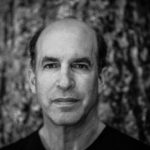 Steve Silberstein is a New York based photographer focused on portraiture, live entertainment and street photography. He first picked up a camera as a 12 year old and has never put it down, even while raising a family and working in finance. Steve is a member of the Soho Photo Gallery and the Art Guild of Port Washington. His work can be seen @silbersteinphotography on Instagram and www.stevensilberstein.com
Steve Silberstein is a New York based photographer focused on portraiture, live entertainment and street photography. He first picked up a camera as a 12 year old and has never put it down, even while raising a family and working in finance. Steve is a member of the Soho Photo Gallery and the Art Guild of Port Washington. His work can be seen @silbersteinphotography on Instagram and www.stevensilberstein.com
